 Introduction
Introduction
This is the new Moto Book 60 . Considering Motorola India’s success story with smartphones lately, it makes a lot of sense why they’ve decided to enter the laptop category in 2025.
The idea is plain and simple to build an ecosystem of products which includes the smartphone, the laptop and the tablet and build them together with something called smart connect 2.0 zero which we’ve already experienced on the smartphones and at the same time offer good value for money products which Motorola has been doing with its phones.
Now hopefully they’re doing that with the tablet and the laptop as well. So in this article I’m quickly going to be going through what the Book 60 have to offer.
Design and Build Quality

Now, what makes the Book 60 interesting is the fact that Motorola has gone for the Intel Core 5 2110H CPU instead of the Core Ultra 5, which is what most people would have expected. And the other thing is that the kind of materials that have been used to construct the device itself is actually what makes it more premium. It’s made entirely of aluminium, so it feels extremely sturdy. And you also do get military standard 810H certification as well. Now if you ask me for the price at least Motorola has used good materials.
And the premium ness of the build quality is also evident from the fact that you actually can open the lid with one finger like this without the laptop even you know sliding an inch. It’s also not very thick. It’s about 16.3 mm thick. And I like the fact that Motorola has managed to keep the weight under 1.5 kg. So it’s about 1.39 1.4 4 kg which is pretty good. Honestly, for anybody who values portability over everything else in their laptops, this one fits the bill.
And interestingly, both the laptop and the tablet actually have the same color option available, which is the panone bronze green color. Yes, that panone collaboration has also extended from smartphones to laptops and tablets now. I really like this green color. And the texture on the rear is damn nice. In fact, on the laptop, you also get a panone wedgewood color, which is like this bluish color. And that also looks good.
Performance and CPU Details
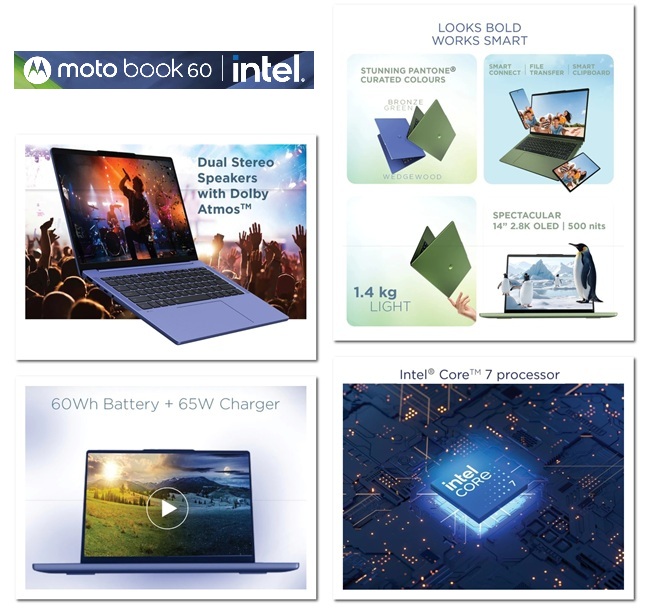
Now time to talk about the performance and like I mentioned you get the Core 5210H uh you know CPU and it is a cost cutting measure but a good one. Now you must be wondering how is that possible? Actually let me explain. Now if this laptop had to come with an Intel Core Ultra chip, the price would have definitely gone higher because the Core Ultra chip comes with a dedicated NPU. Now while AI performance would have improved with an NPU, you can actually use AI even without NPU because it uses the CPU for a lot of those tasks. In fact, you even get co-pilot support and it works with the CPU. So, it’s fine.
Now, while this is an Intel Core 5 CPU, it actually uses the Raptor Lake Edge refresh architecture, which is pretty fresh. And what we noticed in our testing is that the performance is very similar to a Meteor Lake CPU like the Intel Core Ultra 5125H. By the way, if you want, you can also get a Core Ultra 7 variant of the Book 60, which is evident from the benchmark comparisons that you can see for yourself. The scores are pretty neck-to-neck, and the Intel integrated GPU should be good for some light gaming sessions. For example, if you want to play like a quick session of Valerin, that should be possible on this laptop.
Memory, Storage, and Connectivity
Now, apart from the CPU, Motorola has not compromised on the expandability and the connectivity features. So, you get 16 gigs of DDR5 RAM in a dual channel configuration, which is clocked at 5,600 MHz. And you can remove the sticks and add up to 32GB RAM, 16 on both slots, which is fantastic. We even get two SSD slots. Both can support up to 1TB Gen 4 SSD, which means that the PC can go up to 2TB of storage. Now, the machine that we tested has 512GB of Gen 4 entry-le SSD, and it has decent readr speeds. It’s not the best, but it’s workable.
Just like its smartphones, Motorola also doesn’t compromise on the latest Wi-Fi and Bluetooth standards. You get support for both Wi-Fi 7 and Bluetooth 5.4, which is fantastic, just like Motorola’s display as well.
Display and Webcam
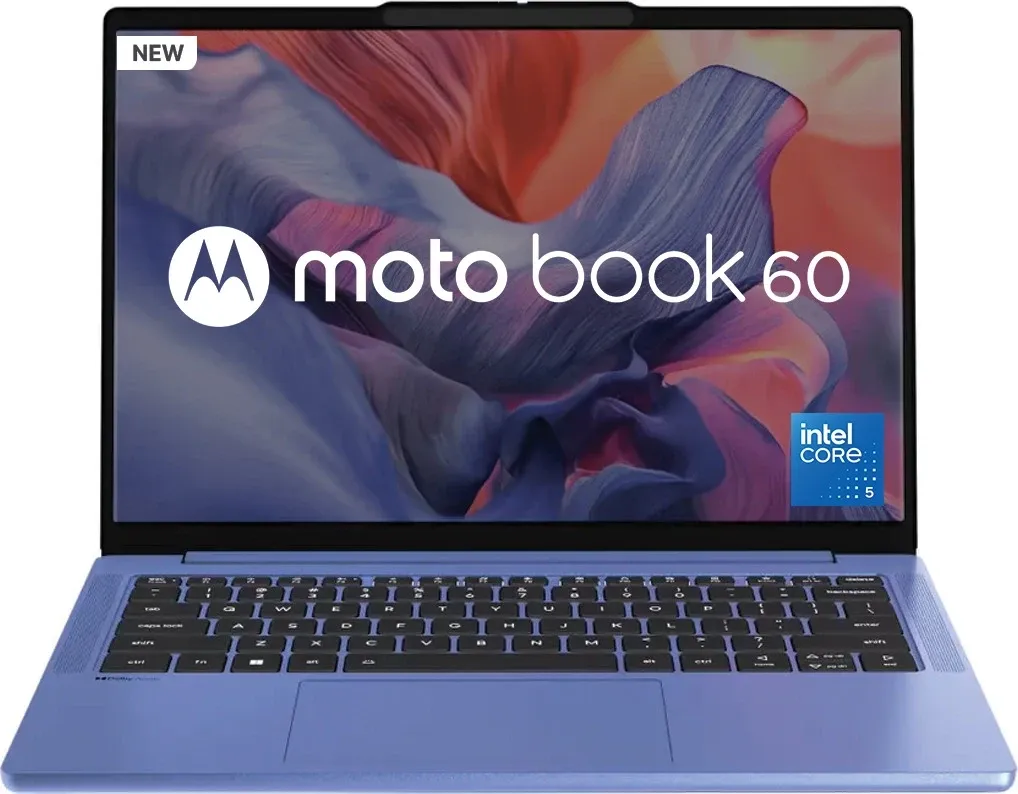
In this laptop we get a 14 inch 2.8K OLED display. This is a 120 Hz refresh rate display, which is fantastic. you also do get 500 nits of peak brightness. And considering you get 100% of the DCIP3 color gamut, you get fantastic rich vibrant colors, the display is actually one of the best we’ve tested in this price class at least.
In fact, Motorola is so confident with the display that they’ve actually shipped the laptop with X-Rite color assistant. So, basically, you can check the quality of the laptop with this software. I mean, the quality of the laptop display. You also do get a 1080p webcam. You can see that there’s a little bit of a bump. And this is where the 1080p webcam sits. And the quality is pretty decent. You also do get support for Windows Hello facial recognition as well.
Keyboard, Speakers, and Trackpad
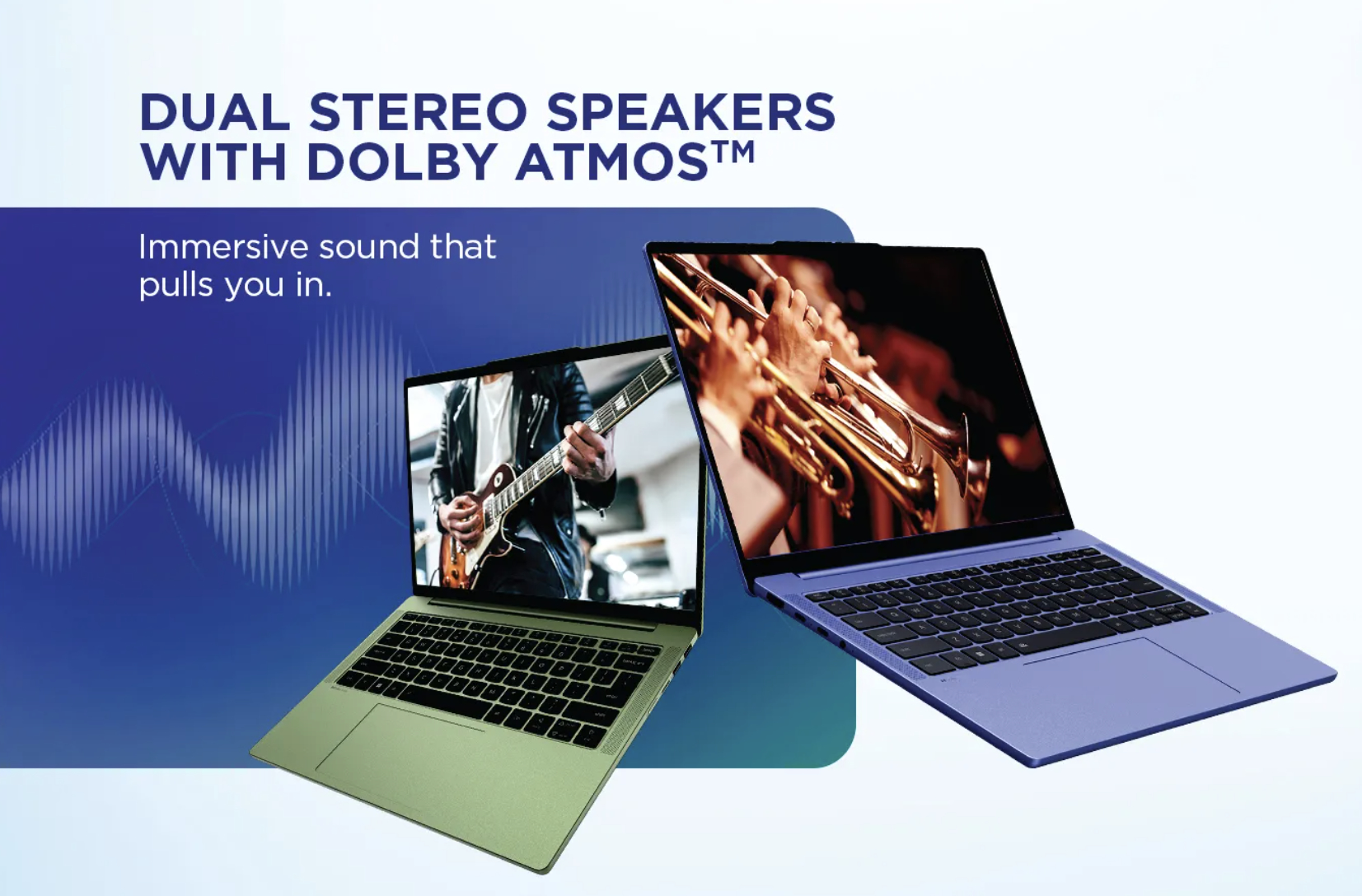
Now below the display, what we have is actually a fantastic keyboard and the typing experience is something that we really enjoyed on this machine. The key travel is good, the spacing is good. That’s not a problem at all. One good thing I like about the laptop is that you get upward firing speakers, two speakers right next to the keyboard itself. Now these are also Dolby Atmos certified. I find like the speaker quality was decent. We’ve heard better.
Moto first foldable phone launched Motorola Razr 60 Ultra Launched in India!
Ports and Software


Now, with respect to the port situation, you get every single port, useful port that you can think of. one interesting thing is that one of the USBA ports is always on, which means that even if your laptop is switched off or if the lid is down, you can actually charge your phone with this always on USBA port.
Now, the Book 60 not only comes with Windows 11 out of the box, but you also get Microsoft Office 2024 as well. If you’re a student, you’re going to be super happy with that. Now, Windows 11 of course works fine just like how you would expect Windows 11 would.
 Introduction
Introduction