- Introduction
Hello everyone, I’m Sai and today I’m going to help you find the perfect tablet. My team and I have been testing all of the tablets ranging from 10,000 rupees to 1 lakh rupees available in the market right now. So whether you’re a student looking to buy something to take notes on, something for watching movies or to get some serious work done — I have got the best recommendations for all of you guys. So let’s get to it.
Tabs under 10000
Budget Tablet: Redmi Pad SE
Let’s start with the budget options. So, if you’re someone who just wants a basic tablet experience for the least amount of money, I don’t think it gets better than the Redmi Pad SE. It costs less than 10,000 rupees, has 4G connectivity, a fairly compact design, a bright, colorful display, decent performance, and battery that lasts a couple of days.
I must say, I found the multimedia experience on the Redmi Pad SE to be particularly impressive, too, since the stereo speakers here can sound quite loud and detailed. Xiaomi also says this is a 90 Hz display, which is technically correct, I guess, although you have to know that it only hits 90 Hz in system UI and nowhere else.
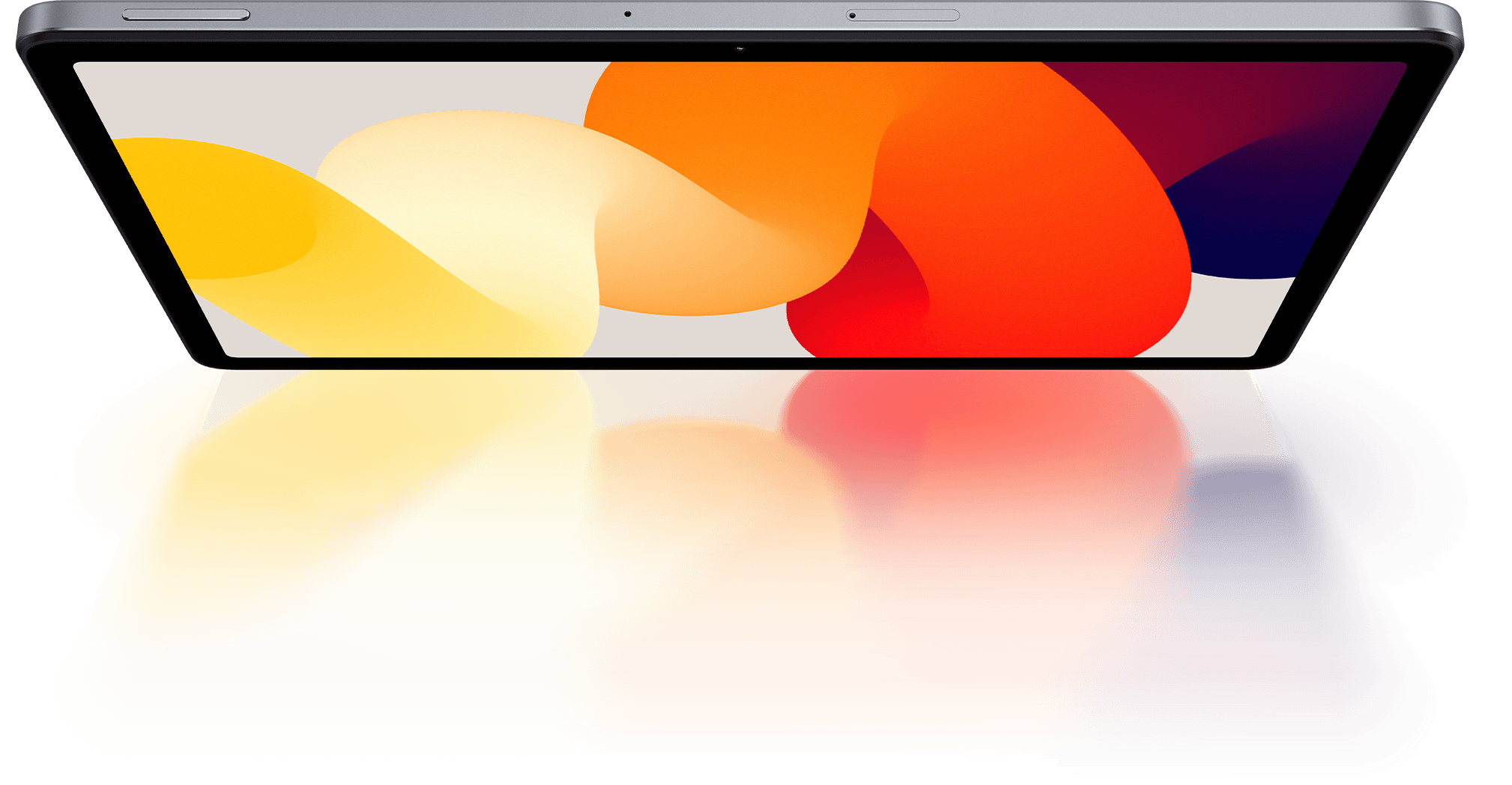
As I said, its performance is also decent. The Helio G85 handles things like web browsing, watching movies, some lightweight games like zombie surface, and Clash of Clans perfectly well. The only thing that kind of sucks about the Redmi Pad SE is how you only get a 10 watt power brick inside the box even though it supports 18 watt fast charging. Otherwise, for budget buyers, this is a good option.

Tabs under 20000
Mid-Range Picks: Realme Pad 2 vs OnePlus Pad Go
 But if you have a headroom to increase your budget up to 15 or 17,000, you can actually get a tablet with much better performance and specs overall. A tablet that can last you a couple of years like the Realme Pad 2 and the OnePlus Pad Go.
But if you have a headroom to increase your budget up to 15 or 17,000, you can actually get a tablet with much better performance and specs overall. A tablet that can last you a couple of years like the Realme Pad 2 and the OnePlus Pad Go.
Both the tablets have very similar features and in our test we have been impressed with both. But if I have to be honest and pick one, I would pick the Realme Pad 2 for exactly two reasons. Number one, it’s 2,000 cheaper than the OnePlus Pad Go. And number two, this guy also has a smoother 120 Hz display instead of just 90 Hz. And trust me, on a bigger screen like a tablet, you are going to notice that smoothness difference a lot.

Besides that, the actual quality of the Realme Pad 2’s display is fantastic as well, thanks to a sharp 2K resolution, a rich 10-bit color depth, and even hardware level protection against harmful blue lights. I am also okay with its performance considering the price tag. I can multitask between a couple of apps on this thing without any significant lag, while its Helio G99 chip also lets me play some demanding games like PUBG at low settings.
The Realme Pad 2’s battery life is equally impressive as well, comfortably going two to three days on a single charge. I really wish Realme was more attentive in terms of software updates though since it’s still stuck on Android 13. But other than that, this is a great budget tablet.
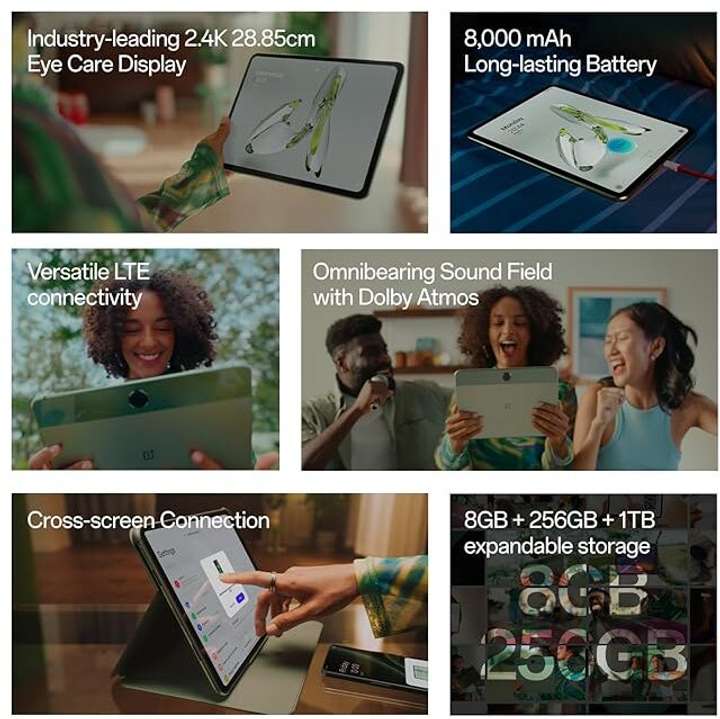
OnePlus Tab Go specifications
Performance Upgrade: Redmi Pad Pro / Poco Pad 5G
Alright, if you’re someone who wants a bit more raw power than the Realme Pad 2, someone who likes to play a little bit of games like PUBG at 60fps, then you can check out the Redmi Pad Pro, also known as the Poco Pad 5G. You get a much more powerful Snapdragon 7S Gen 2 processor here with the well-optimized HyperOS software.
Now if you know me, you know that I’m not the biggest fan of HyperOS on Xiaomi smartphones, but on tablets, I love Hyper OS. There are no bloated apps to worry about and all the multitasking features available on the Redmi Pad Pro are so brilliantly easy to use as well.
The Redmi Pad Pro is also an excellent multimedia tablet thanks to its massive 12.1-inch display with pretty much all the display certifications in the world, including Dolby Vision, and its four-speaker setup is just as amazing. With its huge 10,000 mAh battery, I never have to worry about its battery life either.
Tab under 30,000
Top Pick Under ₹30K: Xiaomi Pad 7
Next, for around 27,000 rupees, I don’t think there is any tablet that can match the Xiaomi Pad 7. I will highly suggest you watch my full review for all the little details. But here’s a little recap. This is an incredibly well-balanced tablet that ticks all the boxes: great display, good performance, one-day battery life, great speakers, nicely optimized software.
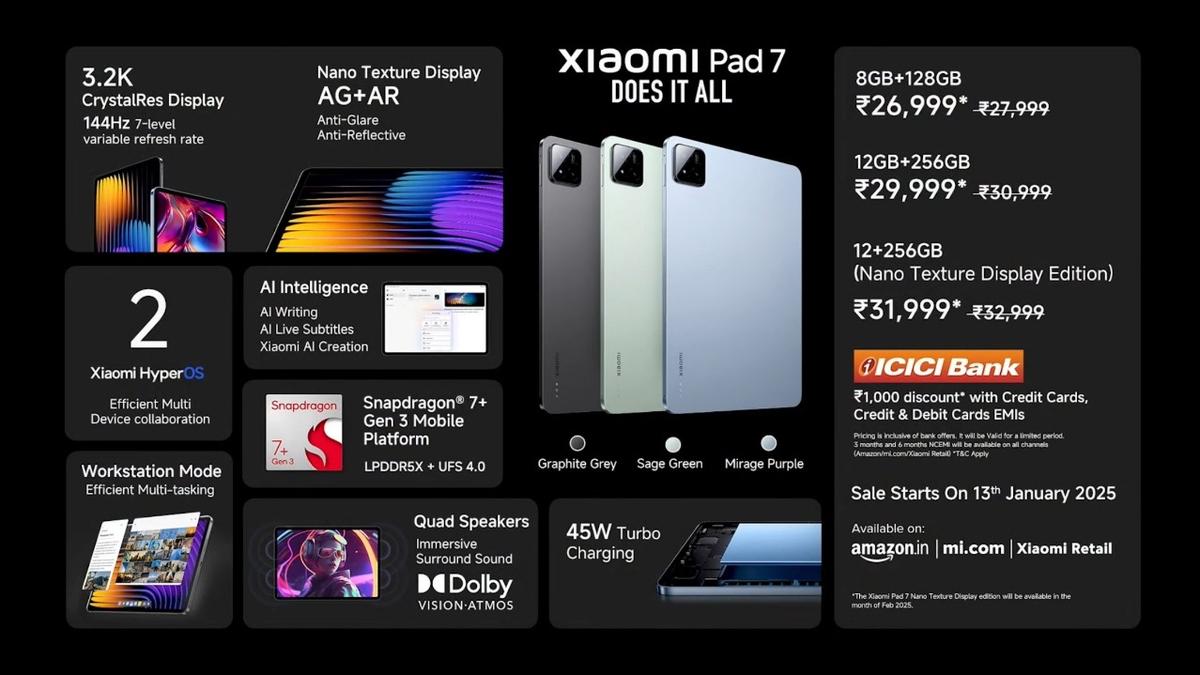
Jokes aside, Xiaomi has also given an option to choose between a normal and a nano-texture display, just like you get on the M4 iPad Pro. If you’re someone who’s outdoors a lot, I bet you are going to love how it gets rid of most of the glares and reflections.
By the way, you can also get last year’s OnePlus Pad for a similar price, but in my opinion, the Xiaomi Pad 7 is just a better value.
Xiaomi Pad 7 vs OnePlus Pad 2
If you add a little more money, for around 36,000, you can get the OnePlus Pad 2 though, which has a few advantages of its own like a more powerful Snapdragon 8 Gen 3 chip, better speakers, larger battery, and faster charging speed. So, if you’re more into playing games, the OnePlus Pad 2 will be a good option. But considering the overall features, I still think the Xiaomi Pad 7 is going to be a much better bang for your buck.
Value Rival: Motorola Pad 6 Pro

Anyway, the only other tablet that kind of challenges Xiaomi’s value proposition is the new Motorola Pad 6 Pro. It’s a little cheaper than the Xiaomi Pad 7, and Motorola provides a stylus for free with this tablet versus how you need to spend another 6,000 rupees for the Xiaomi Pad.
The Moto 60 Pro also has a bigger display, longer battery life, quad-speaker setup that gets louder and sounds noticeably richer, and it also has a fingerprint sensor for better security.
Then again, the Moto 60 Pro is a bit too large and heavy. So using it for longer hours could be a painful experience for a lot of people.
So if you ask me which one should I get — the Xiaomi Pad 7 or the Moto 60 Pro — I would say that it depends on your personal preference. If you want better performance, better software experience with perks like app pairing, a more comfortable hands-on feel, and a sharper display, go for the Xiaomi Pad 7. But if you don’t want to spend extra money on a stylus, want a bigger display, better battery life, and if you’re okay with decent performance, the Moto Pad Pro is not a bad deal either.
Samsung Tab under 50000
Samsung Tablets: Tab S10 FE and More

Okay, so if you use a Samsung phone and absolutely want a Samsung tablet, then you can go with the new Samsung Galaxy Tab S10 FE. Although, I have to tell you, you will need to spend almost 40,000 rupees on it. And ironically, even though you are paying a premium price, the performance on the Tab S10 FE is quite average. Its Exynos 1580 chip is nowhere near as powerful as you get on those Xiaomi and OnePlus tablets.
Having said that, you will get one of the best software experiences with it. Samsung offers 7 years of support, nice battery life, IP68 rating, and Samsung also provides the S Pen inside the box.
Actually, if you want to save some money, you can also opt for the Samsung Galaxy Tab S9 FE that’s available for 30,000 right now. Except for the slightly weaker performance, almost everything on the Tab S9 FE is similar to the Tab S10 FE.
Flagship Samsung Tablets: Tab S9 and S10 Series
Okay, moving on. If you’re in search for a flagship Samsung tablet, Samsung’s Tab S9, S10 Plus, and S10 Ultra are available too. But unless you want a bigger screen, I think the Tab S9 is a better fit for most people.
First, it is a lot cheaper than the latest Tab S10 series. You get the Snapdragon 8 Gen 2, which is still quite powerful for gaming, multitasking, and even editing videos on professional tools like LumaFusion. Yes, there’s no anti-reflective coating here like the Tab S10 Plus and the Ultra, but the display is bright and really good to binge on, and the speakers sound great and detailed, too. Also, you get the S Pen inside the box itself.
Okay, I’ve talked about a bunch of awesome Android tablets so far, but what about the iPads?
IPad under budget price
iPads: Starting with iPad 11th Gen

Well, if you’re in the Apple ecosystem and you really, really want an inexpensive iPad, then the new 11th gen iPad is your obvious choice. This year, we get a couple of nice upgrades compared to the 10th gen iPad. First off, the 11th gen iPad has a more powerful A16 chip instead of the A14 Bionic we get on the 10th gen iPad.
I also love how Apple has finally said goodbye to 64GB storage this time by including 128 gigs of storage on this tablet. The iPad 11 also has a great screen and if you’re an artist or a designer, iOS apps like Procreate are just so good and the Apple Pencil is one of the best stylus I have ever used.
However, the main deal breaker for me is that this tablet still comes with a 60 Hz screen which looks absolutely ridiculous on a big screen. Check out this slowed-down footage of the Xiaomi Pad 7 and the 11th gen iPad’s displays. The iPad feels so stuttering. And also, it’s a little ironic that Apple’s latest entry-level iPad still does not support Apple Intelligence.
iPad Mini and M3 iPad Air

Moving on, Apple also sells mini-sized iPads. And if you’re someone who likes reading, journaling, watching movies, and even gaming, the iPad Mini is a fun, modernized iPad to carry around. It has a nice 8.3-inch display and it weighs less than 300 grams, making it a perfect little tablet to carry around.
And with the powerful A17 Pro chip, if you want something bigger than your smartphone, but smaller than a regular tablet for gaming, this is a powerful enough option.
Next, if you want a larger screen iPad — something that sits right in the middle of the base iPad and the ultra-expensive iPad Pro — I think the recently launched M3 iPad Air is a decent choice. It will give you a lot more powerful performance than the base iPad 11. It also has Apple Pencil Pro support which has all the fancy features like pressure sensitivity, squeeze gestures, etc. It has better build and faster USB 3.1 port.
Ultimate Tablet: M4 iPad Pro

But if you want the best tablet money can buy right now, the M4 iPad Pro is the ultimate device. I have been using it for almost 7 to 8 months now and it has offered me with the absolute best tablet experience as a whole — kind of like a laptop replacement while I’m on the go.
Now, to be fair, it’s an easy overkill for almost 99% of the people, but for creative professionals who do photo and video editing, illustration, and graphic design on a tablet, it does not get better than this.
And the multimedia experience here is just the best I have seen because of two reasons: this tandem OLED display and its quad speaker setup that sounds almost as good as the one on my 14-inch MacBook Pro. So, trust me when I say that watching any shows and movies, especially those mastered in HDR, is just an extraordinary experience on the iPad Pro.
Conclusion
So, there you have it, guys. That was all for my detailed tablet buy guide article for 2025. I hope you now have a proper idea about which tablet to buy.